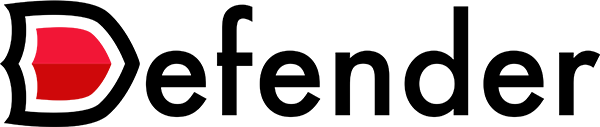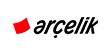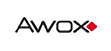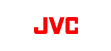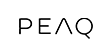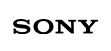Cleaning the TV screen protector should be done regularly so that the image quality of the screen is maintained and no dust, stains or dirt accumulates after cleaning. Here are the steps for cleaning the TV screen protector:
1. Use a Soft Cloth: Never use harsh or abrasive materials to clean the screen protector. Instead, opt for a soft microfiber cloth for cleaning. Such cloths will help you gently remove dust and smudges without scratching the screen.
2. Use a damp cloth: Dampen the cloth slightly, but wring it out to remove excess water. Using a cloth soaked in water can cause damage to the screen. A microfiber cloth dampened with a little water will be enough to remove dirt and stains.
3. Do not use cleaning liquids: Never use harsh cleaning chemicals, alcohol solutions or household cleaners when cleaning the TV screen protector. Such chemicals can damage the surface and coating of the screen. Use only water or specially formulated screen cleaning solutions for cleaning.
4. Clean with Gentle Gestures: Avoid applying too much pressure when gently wiping the screen with a cloth. Clean the entire surface of the screen with gentle, circular motions. Also, remember to pay attention to the edges of the screen to remove dust and dirt.
5. Drying: After cleaning the screen, blot any remaining water droplets or damp areas with a damp cloth. This prevents stains or marks from remaining on the screen.
Regular cleaning of the TV screen protector ensures the longevity of the screen and preserves the image quality. However, care should be taken when cleaning and appropriate cleaning methods should be used.